

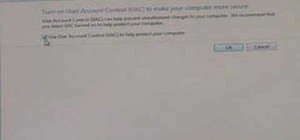
Then you can remove the boot media and restart the machine, to boot Windows again. The command sequence exchange magnifier with Windows command processor cmd.exe. The we can use the following commands within the command prompt window, to rename cmd.exe and magnify.exe. The letter C: stands here for the Windows drive. Then I I select File – Open and use the Open dialog box as a mini file manager to identify my Windows drive number.Īfter I know the drive letter for Windows, I use the following command within my command prompt window: I invoke Windows editor using the command notepad.exe. Drive X: is the RAM disk with Windows PE. The only difficulty is to locate the logical drive for your Windows installation. Rename the files cmd.exe and magnify.exe within the command prompt windows using the command given below. Boot your machine with Windows RE (use a setup DVD or a system repair disk) and open command prompt window ( see).Ģ. If the registry hack shown in part 1 is to complicated, use the steps outlined below to activate the build-in Administrator account.ġ.
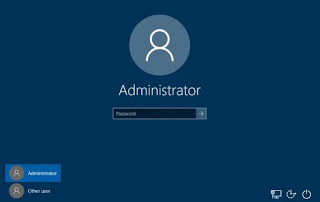
The how to is just a "last resort to avoid a Windows re-install, in case admin rights are lost". I won't introduce password cracker therefor. Note: This is not a guide to hack third party computer systems, because this is illegal. Again: This 'how to' shall work in Windows 7, Windows 8.1 and Windows 10 (and its corresponding Server versions).


 0 kommentar(er)
0 kommentar(er)
